Of cause you can do it. I explain you.
first you draw it with pencil, that it looks like this:

Than I drew it with a fineliner:

that is a fineliner. And now it looks so:
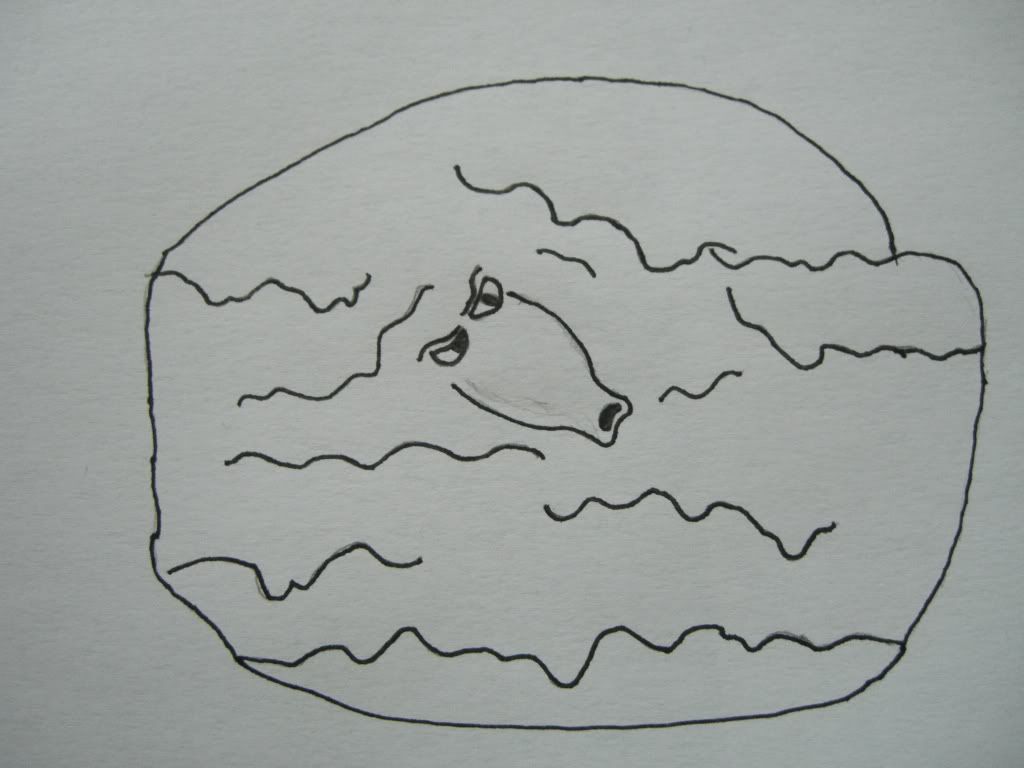
But you also can draw it at your computer^^
Well, than I scanned it at my computer, you also can do a photo and save the photo at your computer.
After this, I coloured it.
Than I did the shadows. I¥ll show you now.

So, how you can see now, there are darker and lighter shadows. The darker shadows I did with the burn tool and the lighter shadows with the light tool, don¥t know if the second name is correct^^.
To chose the size of the burn tool and the light tool, you do this:

I prefer only these one in the red box, cause the others are to hard. But it¥s your decide.
When you chose the option burn- or light tool, just do a rightclick at your mouse and this window appears.
Well, I think that was all you have to know, good luck.
Hope I could help

:
