Remember I asked you guys about the resolution problem after I had formatted and reinstalled my computer? Well ever since that is fixed windows has been acting weird on me, and of lately if happens too many times. I'll explain what happens.
The startup is normal, we wait until we see the welcome screen. There we find ourselves having to wait too long (1 minute while it usually takes 5-10 seconds) Then the background will appear, but only the background, no taskbar, icons, menu, whatever. That will only appear so much later. I managed to take a printscreen of both a well started computer and one that took its time to start.
This is wheen the computer doesn't boot up the way it should(before the menu appears and all):
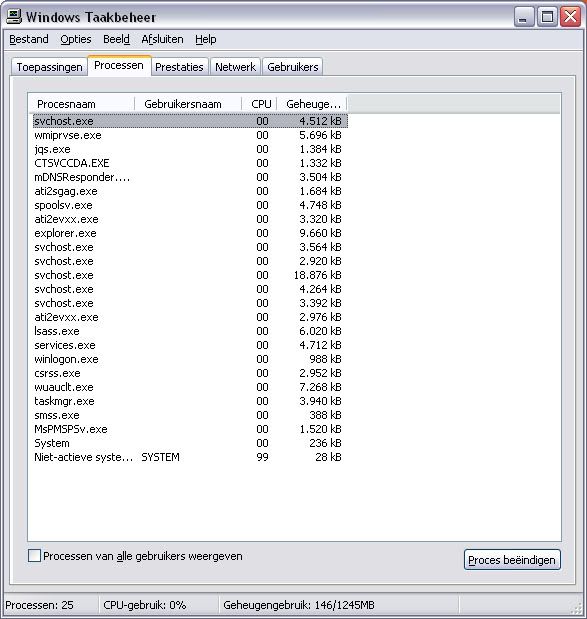
And these get added when the computer does start normally:
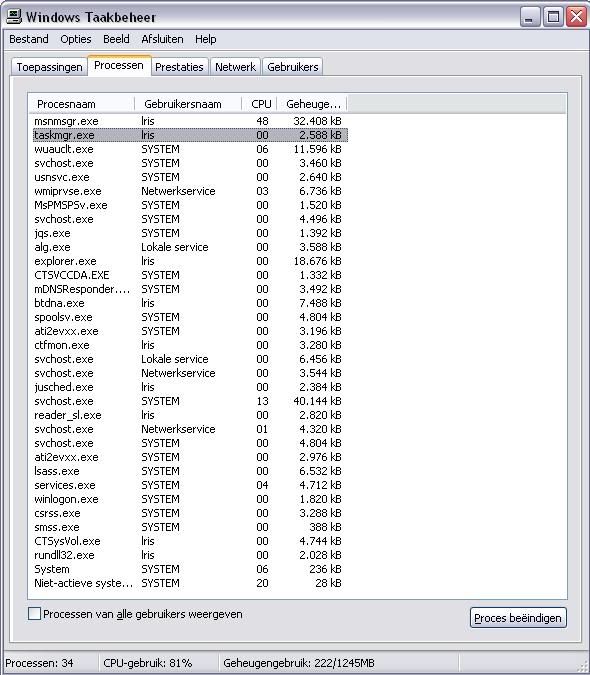
I was wondering if there might be a hardware problem, or if it might be related to windows XP sp3, but I've never seen anything like this before.

 The forum should now be back up and running. Please don't hesitate to let us admins know if you run into any issues.
The forum should now be back up and running. Please don't hesitate to let us admins know if you run into any issues.